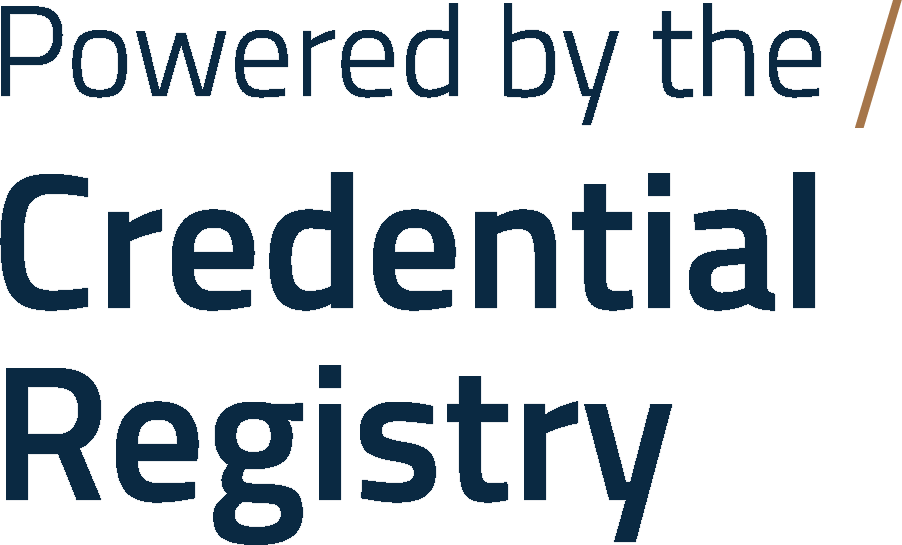|
NameResolutionFailure
|
0
|
Name resolution is the process of converting a host name to an IP address, so a Name Resolution Failure occurs when the Domain Name System (DNS) used by your computer can’t convert the URL (example:http://example.org ) into the relevant IP address.
A very common cause of this Name Resolution Failure is that there is no internet connection to the target computer.
|
|
ReceiveFailure
|
0
|
The target site takes too long to respond.
|
|
SecureChannelFailure
|
0
|
The request was aborted: Could not create SSL/TLS secure channel. The site uses an unsupported protocol.
|
|
SendFailure
|
0
|
This API supports the product infrastructure and is not intended to be used directly from your code. A complete request could not be sent to the remote server.
|
|
ServerProtocolViolation
|
0
|
This API supports the product infrastructure and is not intended to be used directly from your code. The server response was not a valid HTTP response.
|
|
TrustFailure
|
0
|
This API supports the product infrastructure and is not intended to be used directly from your code. A server certificate could not be validated.
|
|
Timeout
|
0
|
Timeout error, means that the server is not receiving a response from the backend servers within the allowed time period.
|
|
MovedPermanently
|
301
|
The requested resource has been assigned a new permanent URI and any future references to this resource should use one of the returned URIs.
The site would have redirects. This means the published URLs are incorrect but they resolve.
|
|
ProtocolError
|
302
|
The requested resource resides temporarily under a different URI. Since the redirection might be altered on occasion, the client SHOULD continue to use the Request-URI for future requests.
|
|
ProtocolError
|
400
|
The 400 status code, or Bad Request error, means the HTTP request that was sent to the server has invalid syntax.
|
|
Unauthorized
|
401
|
The 401 status code, or an Unauthorized error, means that the user trying to access the resource has not been authenticated or has not been authenticated correctly. This means that the user must provide credentials to be able to view the protected resource.
An example scenario where a 401 Unauthorized error would be returned is if a user tries to access a resource that is protected by HTTP authentication, as in this Nginx tutorial. In this case, the user will receive a 401 response code until they provide a valid username and password (one that exists in the .htpasswd file) to the web server.
|
|
ProtocolError
|
403
|
The 403 status code, or a Forbidden error, means that the user made a valid request but the server is refusing to serve the request, due to a lack of permission to access the requested resource. If you are encountering a 403 error unexpectedly, there are a few typical causes that are explained here.
|
|
ProtocolError / ConnectionClosed / Url does a redirect on page not found.
|
404
|
The 404 status code, or a Not Found error, means that the user is able to communicate with the server but it is unable to locate the requested file or resource. While 404 errors can occur in a large variety of situations, typically it means the page has been renamed/removed.
|
|
ProtocolError
|
500
|
The 500 status code, or Internal Server Error, means that the server cannot process the request for an unknown reason. Sometimes this code will appear when more specific 5xx errors are more appropriate. The most common cause for this error is server misconfiguration (e.g. a malformed .htaccess file) or missing packages (e.g. trying to execute a PHP file without PHP installed properly).
|
|
ProtocolError
|
501
|
The server does not support the functionality required to fulfill the request. This is the appropriate response when the server does not recognize the request method and is not capable of supporting it for any resource.
|
|
ProtocolError
|
502
|
The 502 status code, or Bad Gateway error, means that the server is a gateway or proxy server, and it is not receiving a valid response from the backend servers that should actually fulfill the request. If the server in question is a reverse proxy server, such as a load balancer, here are a few things to check: -
-
The backend servers (where the HTTP requests are being forwarded to) are healthy
-
The reverse proxy is configured properly, with the proper backends specified
-
The network connection between the backend servers and reverse proxy server is healthy. If the servers can communicate on other ports, make sure that the firewall is allowing the traffic between them
-
If your web application is configured to listen on a socket, ensure that the socket exists in the correct location and that it has the proper permissions.
|
|
Service Unavailable
|
503
|
The 503 status code, or Service Unavailable error, means that the server is overloaded or under maintenance. This error implies that the service should become available at some point.
If the server is not under maintenance, this can indicate that the server does not have enough CPU or memory resources to handle all of the incoming requests, or that the web server needs to be configured to allow more users, threads, or processes.
|
|
Gateway Timeout
|
504
|
The 504 status code, or Gateway Timeout error, means that the server is a gateway or proxy server, and it is not receiving a response from the backend servers within the allowed time period. This typically occurs in the following situations:
-
The network connection between the servers is poor
-
The backend server that is fulfilling the request is too slow, due to poor performance
-
The gateway or proxy server’s timeout duration is too short
|
|
Unsecured Link
|
0
|
URL should be https not http
|
|
Url redirects to another page
|
0
|
The published URL is redirecting to a new page, The resource should be republished with currenct URL.
|