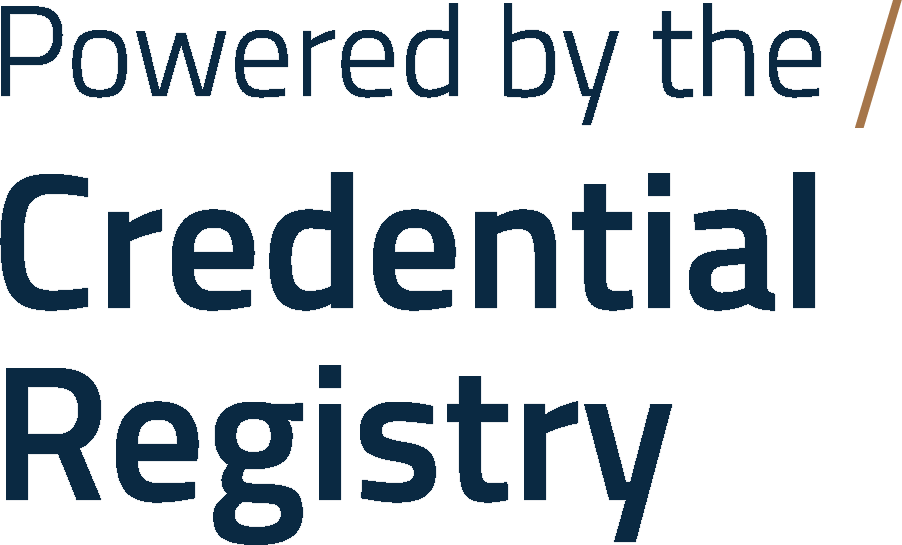Credential Type Report
- This report lists all Credentials published to the Credential Registry. Use the Credential Type dropdown to filter on any CTDL Credential class. Learn more about Credential types.
- Approved third-party publishers can view all credentials they have published.
- API publishers use this report in the sandbox to ensure accurate type mappings as part of the data quality review process.
If this report did not generate your information, search for your organization via the “Organization” search at the top of the report. If you’re a third party publisher, use your organizations’ Name to view all data you’ve published for credential and other organizations.
IMPORTANT: With the exception of duplicates or data that is incorrect, all data published to the Credential Registry is meant to be permanent. Once the lifecycle of a credential, organization, or other resources in the Registry ends, the lifecycle status needs to be updated to reflect an organization closing or a resource, such as a credential, no longer being offered
| Header Row | Description |
|---|---|
| Publisher | The organization that published the data resources to the Credential Registry. This links to the related detail page in the Credential Finder. |
| Owner | The organization that owns the resources published to the Credential Registry. This links to the related detail page in the Credential Finder. |
| Resource Type | The type of resource data published to the Credential Registry. For example, Credential, Assessment, Learning Opportunity, etc. |
| Name | The name of the data resource with a broken webpage link in the Credential Registry. This links to the related detail page in the Credential Finder. |
| CTID | The unique identifier for the resource published to the Credential Registry. Learn more about the CTID. |
| Last Updated | Date that the resource was last updated in the Credential Registry. |
| Subject Webpage | The webpage used with the Credential. |
| Description | Click to expand and view the description of the credential that is published to the Registry. |