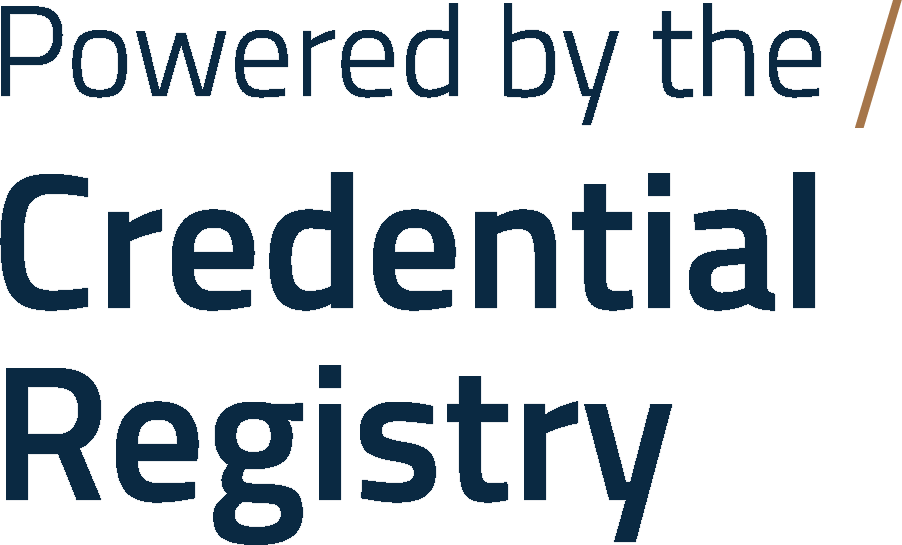Duplicates Report
If this report did not generate your information, search for your organization via the “Organization” search at the top of the report. If you’re a third party publisher, use your organizations’ name to view all data you’ve published for credential and other organizations.
IMPORTANT: With the exception of duplicates or data that is incorrect, all data published to the Credential Registry is meant to be permanent. Once the lifecycle of a credential, organization, or other resources in the Registry ends, the lifecycle status needs to be updated to reflect an organization closing or a resource, such as a credential, no longer being offered
This report identifies any information published to the Credential Registry that are Duplicate Resources. Duplicates are based on two or more resources having identical Name, Subject Webpage and Description. As of May 2, 2022 automatic emails are sent as soon as duplicates occur. Use this report’s Resource Type drop-down to see duplicate resources for the organization, credentials, learning opportunities, and/or assessments. To print these instructions, select them using the Print Instructions icon.
Below are instructions for users to unpublish the duplicate resources from the Credential Registry. Please note, only unpublish duplicate resources. If you have any questions about unpublishing registry data please contact the Credential Engine Accounts & Publishing Manager,Scarlett Jeckel at sjeckel@credentialengine.org.
Instructions:
This report shows duplicates when more than one resource published by your account has an identical name, description and web page URL. Remove only the duplicates by following these steps:
-
As a reference, export this report by selecting the ‘Export’ button located on the right-hand side of the screen, directly above the report. Review the resources that may require updates in the report.
-
API users, update your resources and republish via the API.
- See the Registry Assistant API Publishing Handbook .
-
Remove the duplicate from your code.
-
All other users remove only the duplicate resource(s) by following the instructions below.
-
Below the “Export” button in the reports is the “Publisher Link” column on the far right. From this column, select the “View in Publisher” link to be redirected to the duplicate resource detail page.
- Review the data detail page to ensure the correct duplicate resource is to be unpublished.
- Select the “Edit” button located on the right-hand side of the detail page, and you will be redirected to the editor.
- From the editor select the “Un-Publish” button located in the lower right-hand side of the screen. Repeat this only for each duplicate.
- After unpublishing only duplicates, follow this link to your organization summary to approve these changes.
- The Credential Registry Publishing System will send you verification of updates and a Registry team member will be immediately notified to complete the removal of duplicates from the Registry.
-
Once updates are made, follow this link to your organization summary page to complete approvals of completed resources that have been approved to be Unpublished. Use the Organization Summary page instructions to complete approvals.
- Once resources are approved, the Credential Engine team is immediately notified and your organization's contacts are also notified of all updates to the published resources.
-
Below the “Export” button in the reports is the “Publisher Link” column on the far right. From this column, select the “View in Publisher” link to be redirected to the duplicate resource detail page.
-
API users, update your resources and republish via the API.
| Header Row | Description |
|---|---|
| Publisher | The organization that published the data resources to the Credential Registry. This links to the related detail page in the Credential Finder. |
| Owner | The organization that owns the resources published to the Credential Registry. This links to the related detail page in the Credential Finder. |
| Resource Type | The type of resource data published to the Credential Registry. For example, Credential, Assessment, Learning Opportunity, etc. |
| Name | The name of the data resource with a broken webpage link in the Credential Registry. This links to the related detail page in the Credential Finder. |
| CTID | The unique identifier for the resource published to the Credential Registry. Learn more about the CTID. |
| Last Updated | Date that the resource was last updated in the Credential Registry. |
| Publisher Link | This is the editable detail page in the Credential Registry Publishing System for the resource. Accessing this page requires logging in. |
| Registry Link | A link to view the raw registry data for the resource. |